Connect to datasources
Select Data objects
> Click the + button on the left side bar
The drop down menu will pop up, currently we support "Add Datasource" and the other three will be available in future release.
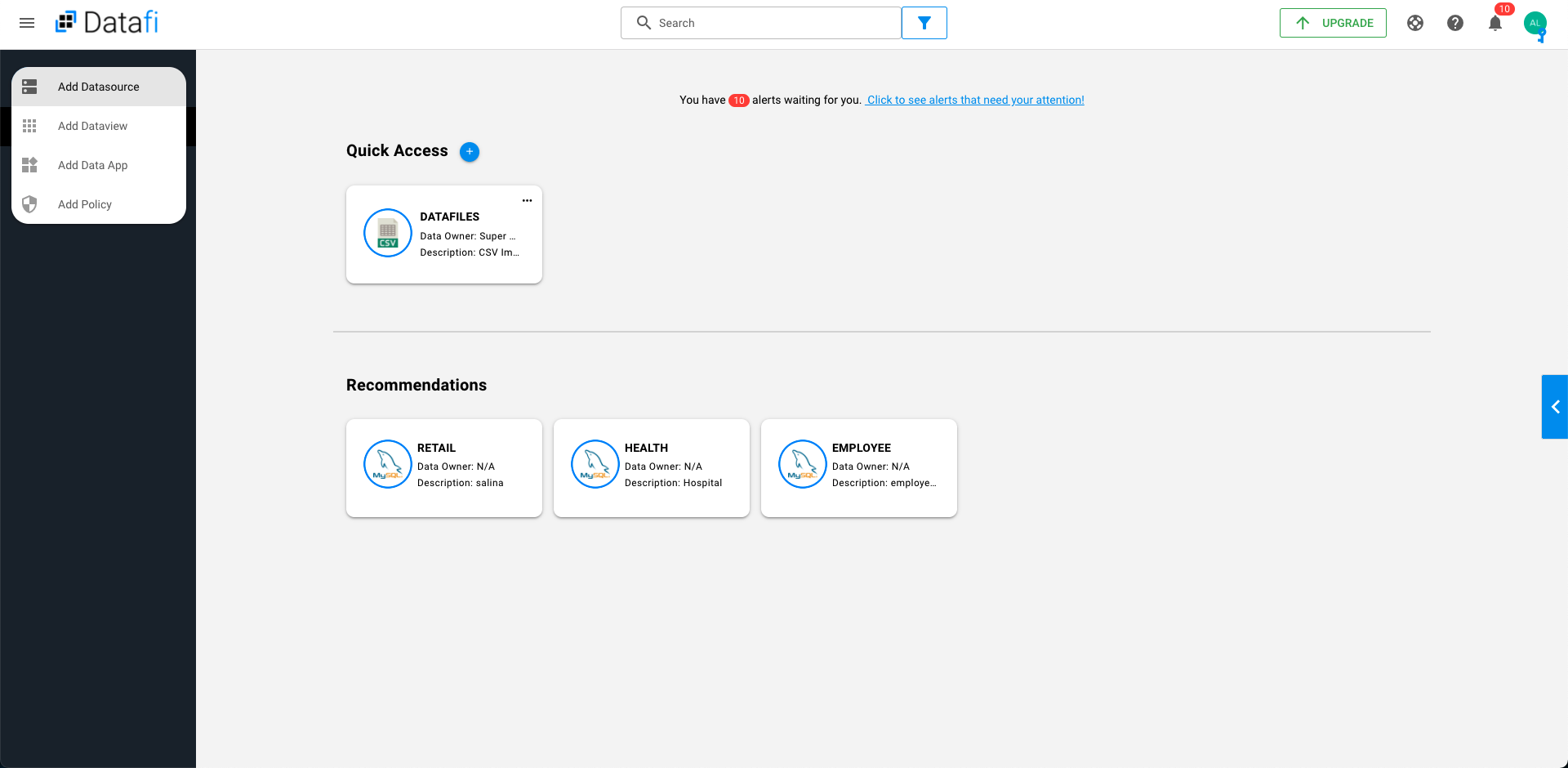
Working with csv files
> Select "Datafi Upload"
Drag and drop files to the screen or select files in your folder
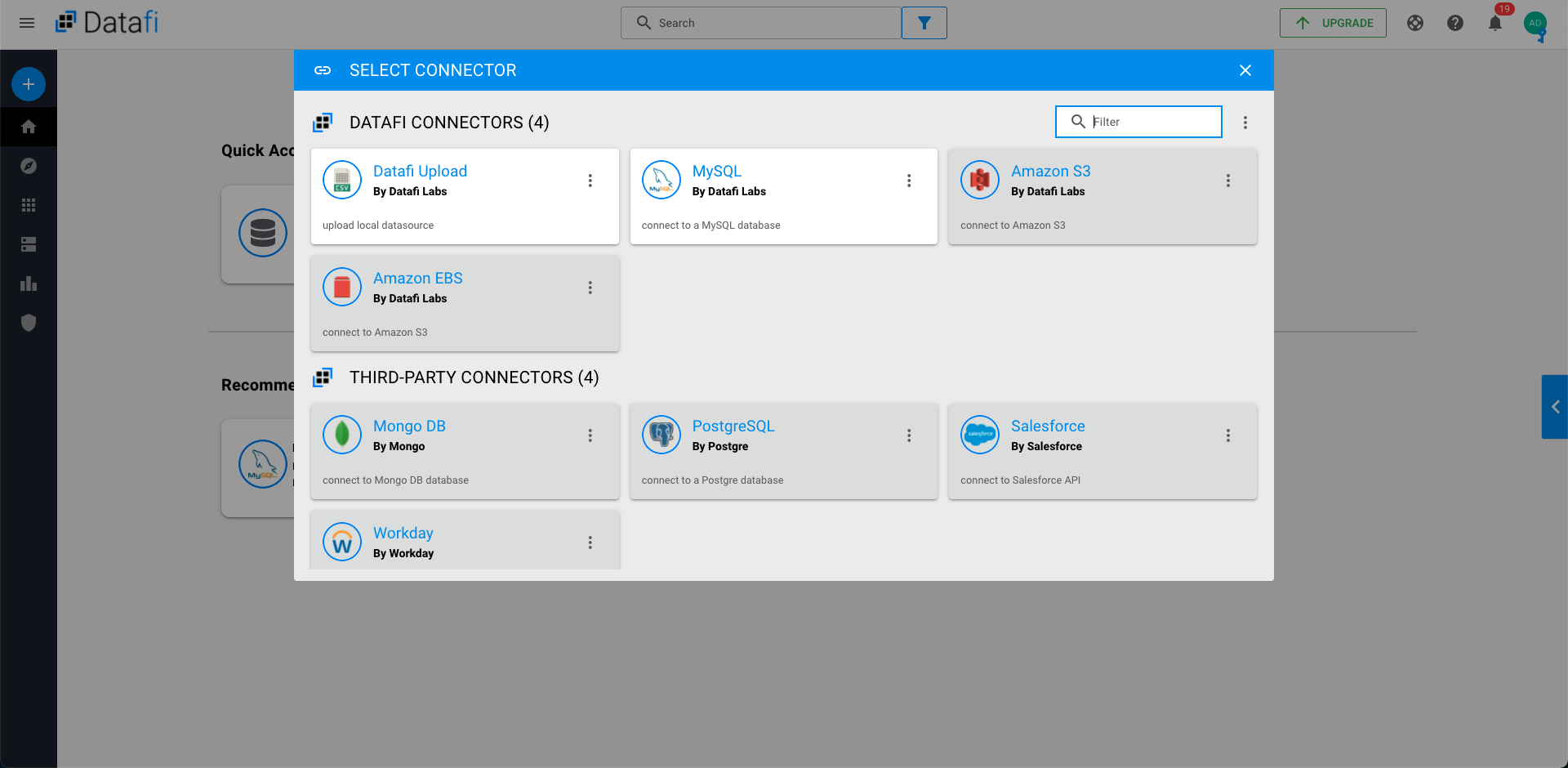
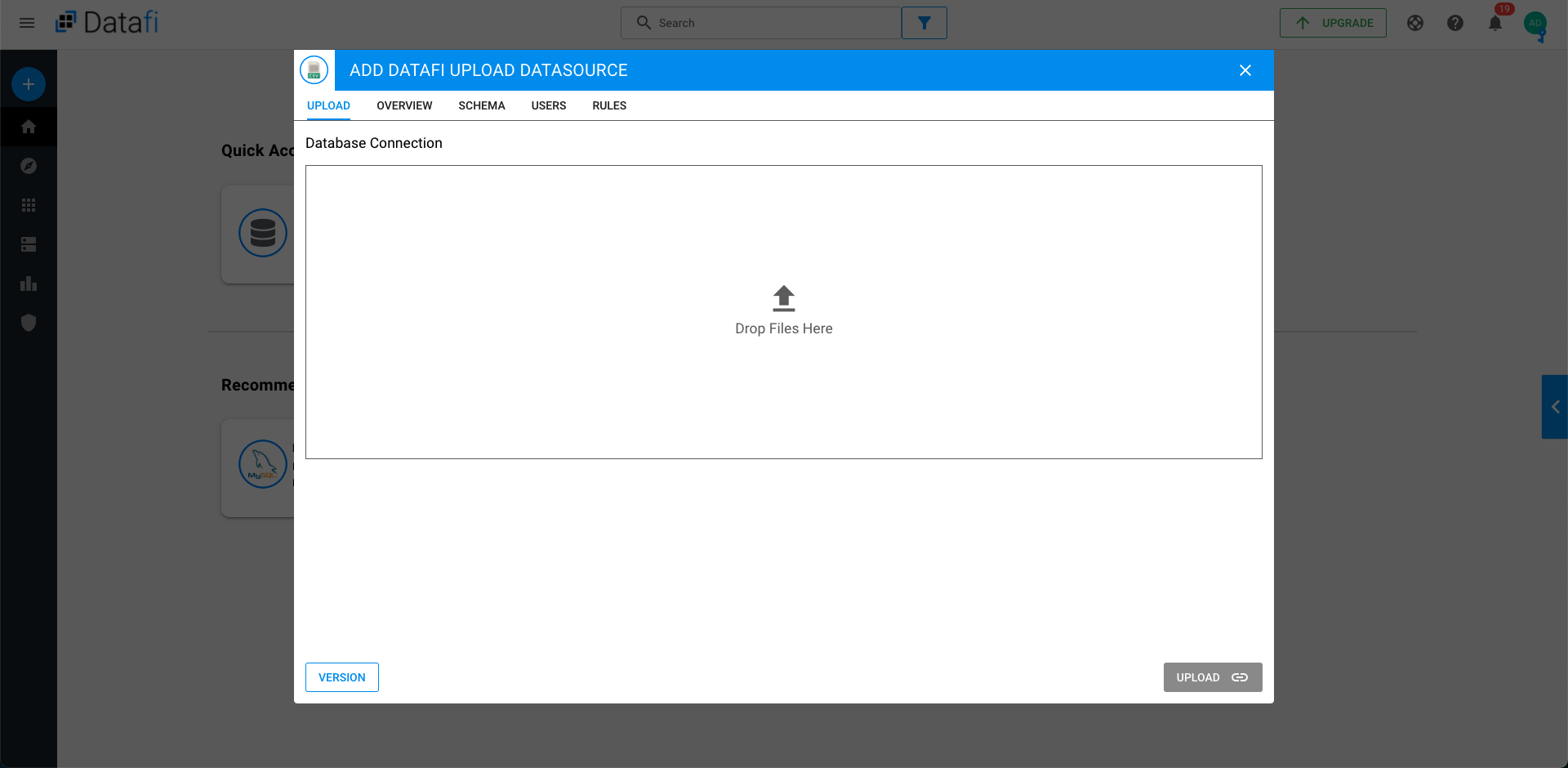
Working with MySQL database
> Input the connector ID
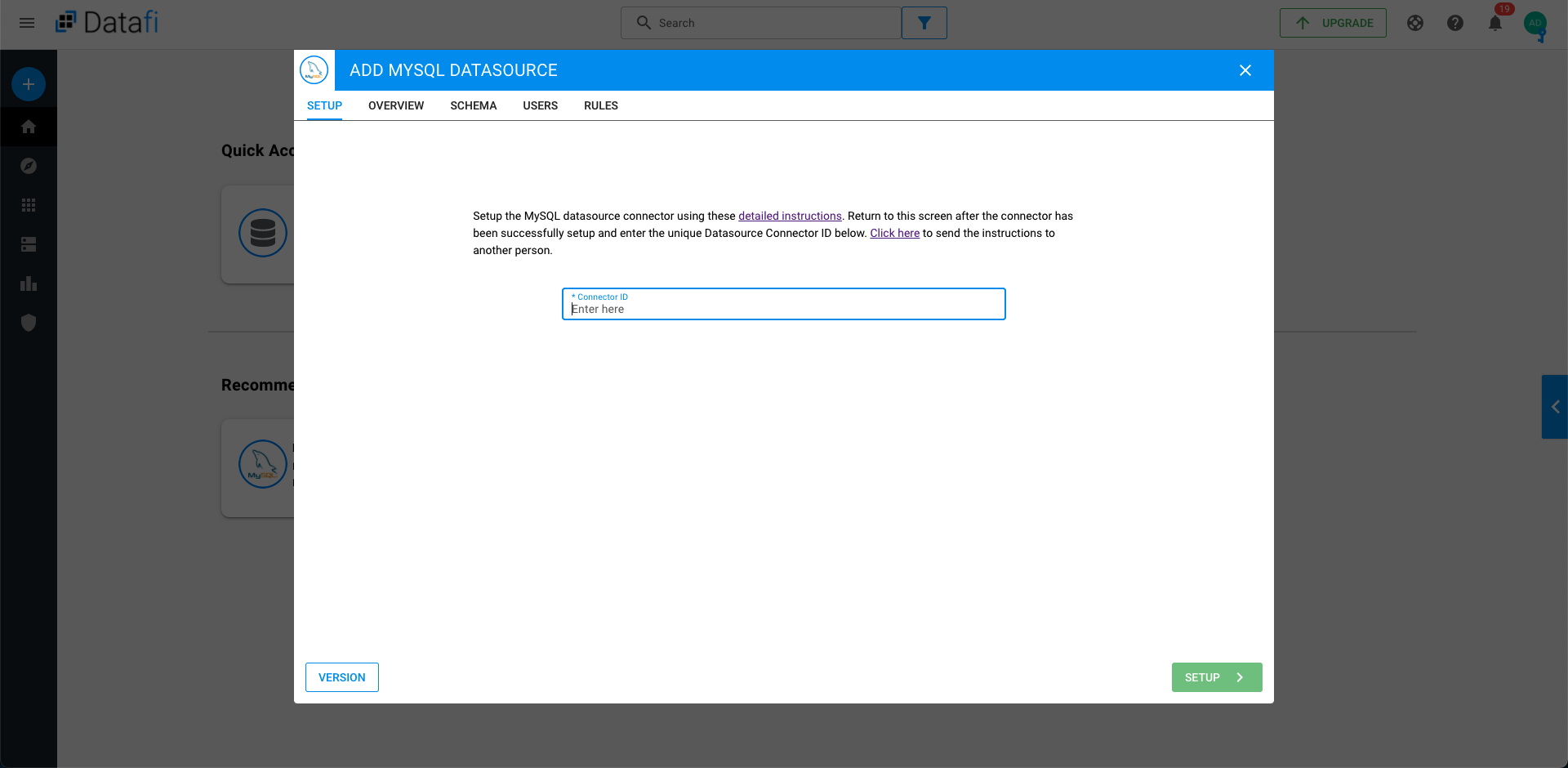
Please refer to this document for more information about connector and its setup process
Datasource information setup
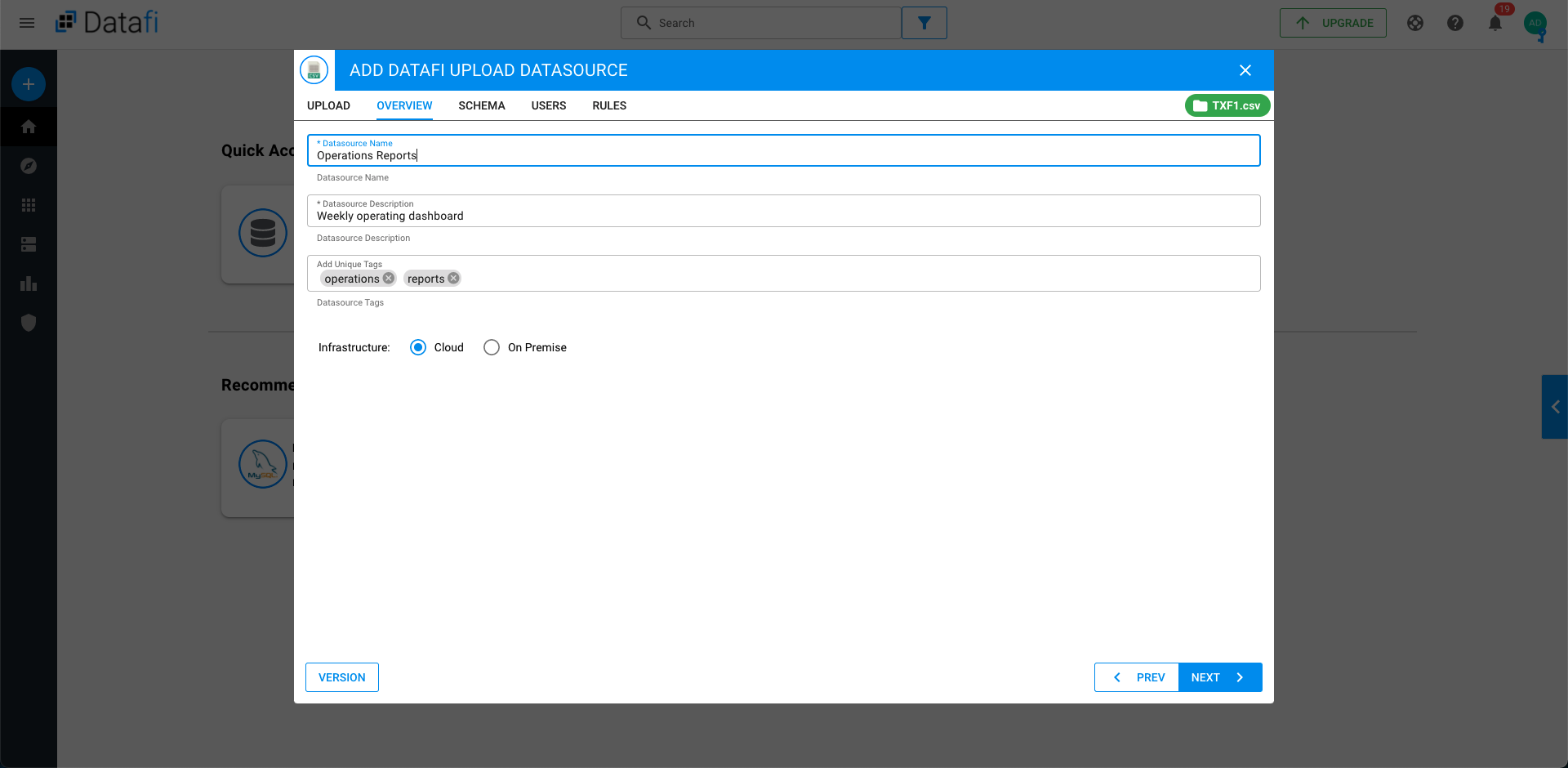
- Name of the datasource
- Descriptions
- Assign tags to the datasource
- Select datasource environment
Review data schema and apply policy settings
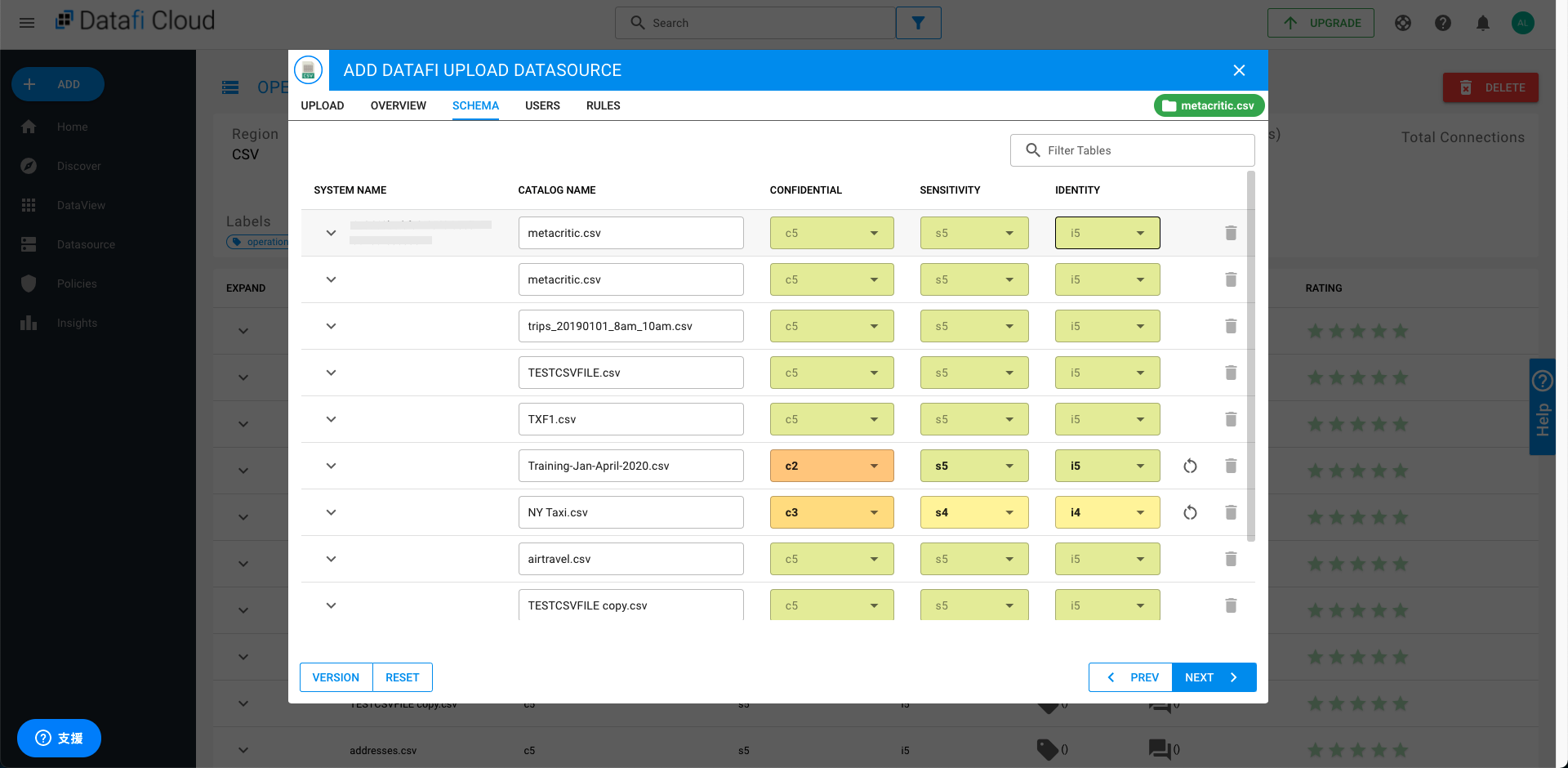
- Assign preferred access level to each the data tables and columns
- System has automatically generated the column headers but you could re-name it simply by typing the name in the text field
Setup user access
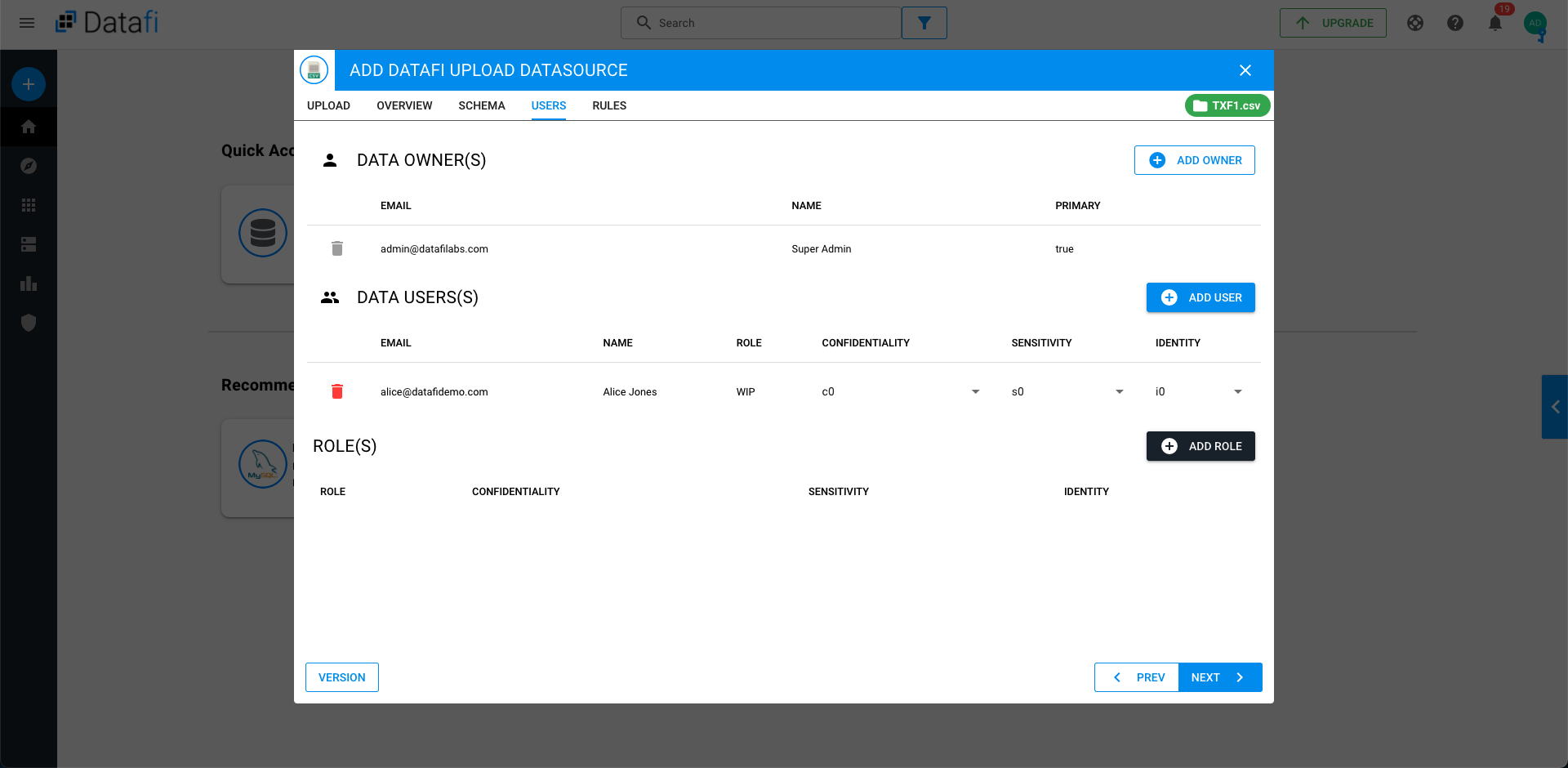
In this step, you could add additional data owner to the datasource who will have the same access level as the original data owner. You can also add data users who will have limited access to the datasource.
