Logging into Datafi
To begin, we recommend using a browser form the supported list found in the Before You Begin section
Logging in Using the Web Interface
Click on the URL found in the Datafi Activate email or this link: https://home.datafi.us
If your browser is able to communicate with Datafi, the following login screen will appear:
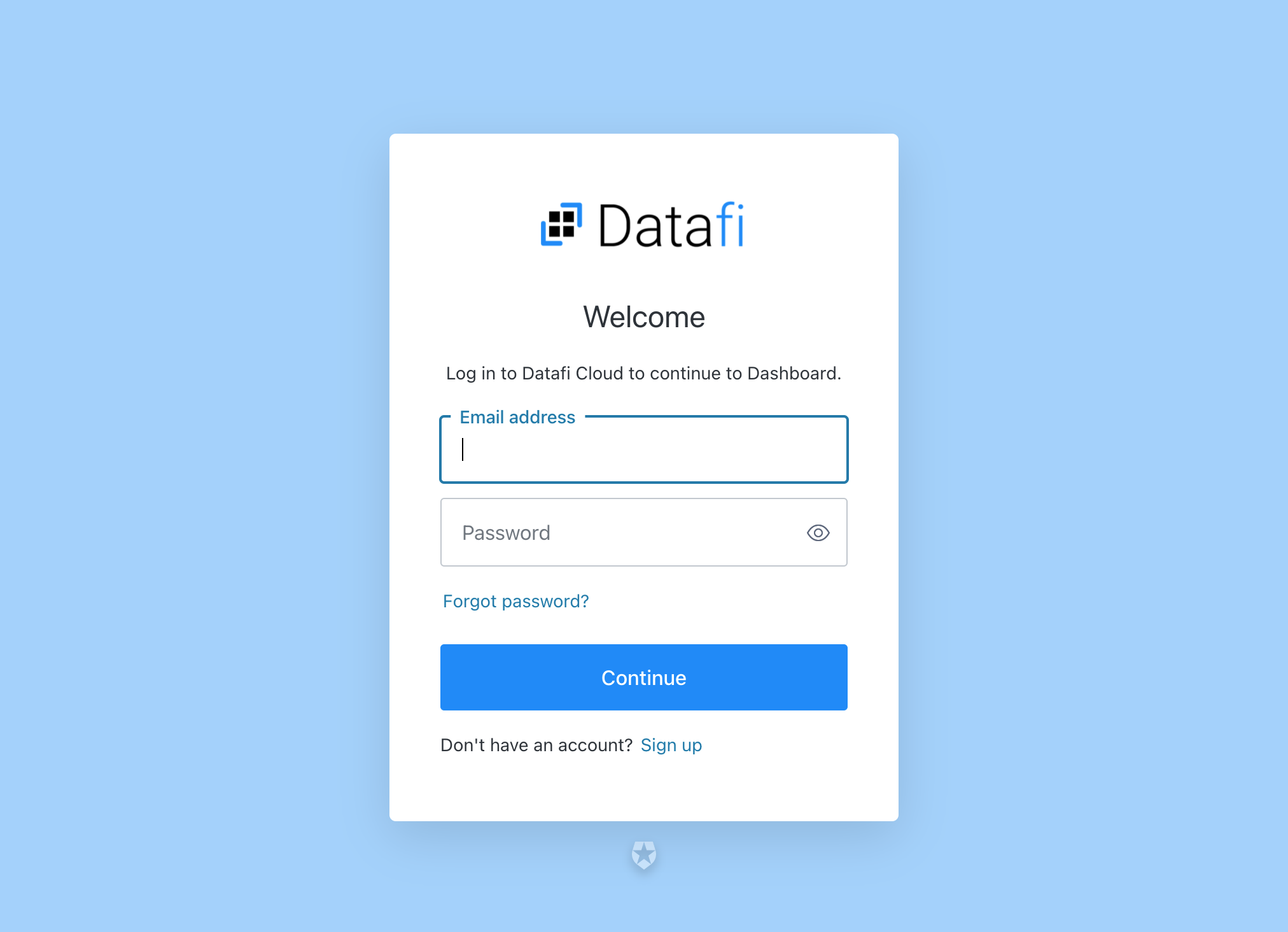
Enter your email and password and click Continue
Connecting Using Other Methods
In addition to the Datafi web interface, there are other methods of connecting, including:
- Using third-party client applications that support ODBC and native protocols
- Creating Web Apps for either Dataview or Dataapps
- Developing native apps that connect through the Datafi SDK
Connecting to Datafi through these methods require additional installation, configuration and development tasks.
